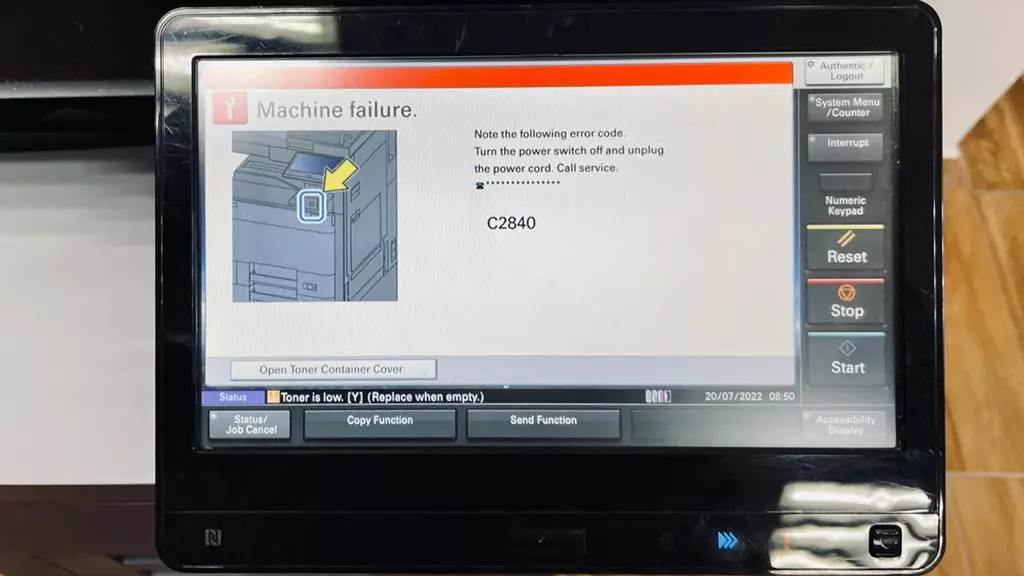Is your Kyocera TaskAlfa 2553ci, Copier unable to continue printing works due to error code C2840? Then, you don’t need to worry about this error. Because this article contains solutions to your problem. Here, we provide methods to fix the error code C2840 in a very easy-to-understand manner. So, continue with this article to know about this error and ways to fix it. These methods will help you continue the printing process.
How does error code C2840 occur in Kyocera TaskAlfa Copier?
The error code C2840 is displayed on your Kyocera TaskAlfa Copier if you are using compatible toner instead of original toners. That means the usage of compatible toners will shorten the life of your machine. This will also affect the smooth performance of your Copier. So, always use original toners in your machine. As a result, you get trouble-free operation from your copier. However, this error code also occurs if the waste toner is not replaced. Therefore, try to replace the waste toner if it fills up.
Meaning of the error code C2840 on Kyocera TaskAlfa Copier
The error code C2840 on Kyocera Taskalfa Copier stands for transfer cleaning unit error. That is this error code happens if the cleaning unit of the Transfer belt is not working properly. However, the error code C2840 can occur for a number of reasons. Some of them are given below;
- If the cleaning motor of the transfer belt is defective.
- Due to broken Gear in the transfer belt cleaning unit.
- If the spiral roll in the cleaning unit does not work properly.
- If the waste toner is not changed.

Solutions for the error code C2840 on Kyocera Taskalfa Copier
- Solution
- Examine the transfer cleaning unit: First of all, remove the transfer unit from the machine, where the transfer cleaning unit can be found to the right of the transfer unit. After that, check whether the black cover located on the upper transfer cleaning unit is filled with waste toner or not. If it is full, clean it thoroughly. If the error persists after cleaning, there are 3 gears on the right side of the cleaning unit. This error is likely to occur if they are broken. So, check them and replace it if necessary. Also, check the transfer cleaning motor.
- Solution
- Inspect the Cable: Secondly, inspect the connector located on the front of the transfer unit. Also, check the connector on the machine that connects to the first connector, then clean it.
- Solution
- Check the PCU