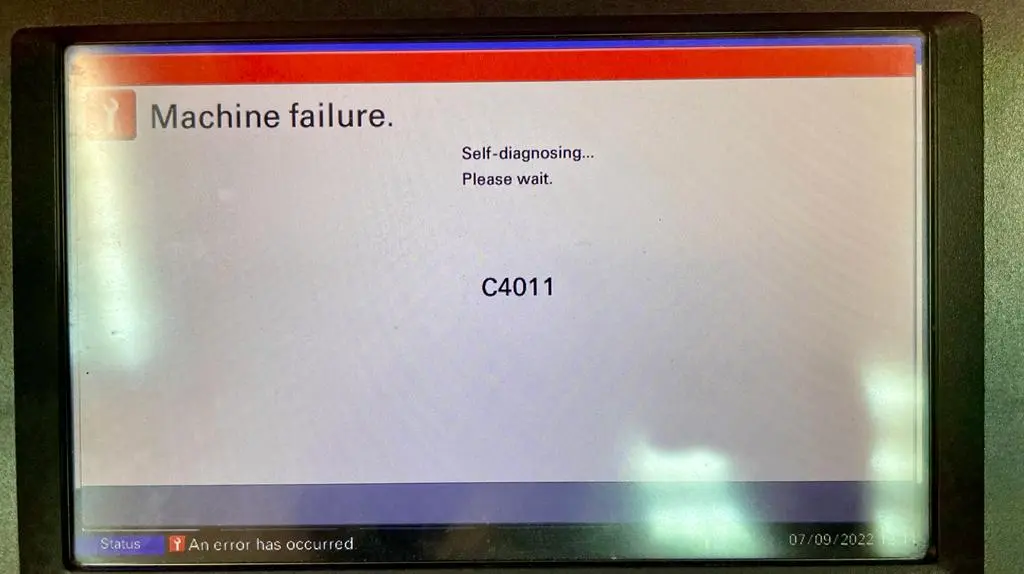Tired of getting C4011 status on a Kyocera 2551ci, UTAX 2500ci, and UTAX 2550ci copiers when trying to print? I know you have tried your best to solve this problem. However, this is a common error in all Kyocera copiers. You don’t need to worry about this error because you can easily fix this error with a few steps. Here we share methods to fix C4011 error code on Kyocera copier. Error codes like C4012, C4013, C4014 are some similar errors related to this code.. You can fix these errors with the same methods given here. So, read this article to know the ways to fix Kyocera 2551ci machine failure C4011 error code and the reasons behind this error code. These methods will help you continue the printing process.
Meaning of error code Kyocera 2551ci machine failure C4011
The error code C4011 is related to the Laser unit. That means this error code indicates a black polygon motor error. Basically, the polygon motor cannot stabilize within 10 seconds after turning on the machine. So the copier starts displaying this error code. However, the error code C4011 indicates a black polygon motor error and the rest of the codes are for the following polygon motors;
- C4011: Black LSC
- C4012: Cyan LSC
- C4013: Magenta LSC
- C4014: Yellow LSU

Solution for the error code C4011 in Kyocera 2551ci
- Replace the Polygon motor
- First, remove the Laser unit from the copier. You can either replace the polygon motor or you can clean it and reinstall it. If you are going to clean the polygon motor, it is not as successful as you think. If it succeeds, it won’t get more Life. Therefore, it is better to replace the new polygon motor.
- Check the LSU connector;
- A loose cable or connector can cause this error. Therefore, check the cable and the Laser Scan Unit (LSU) connector and reinstall it.